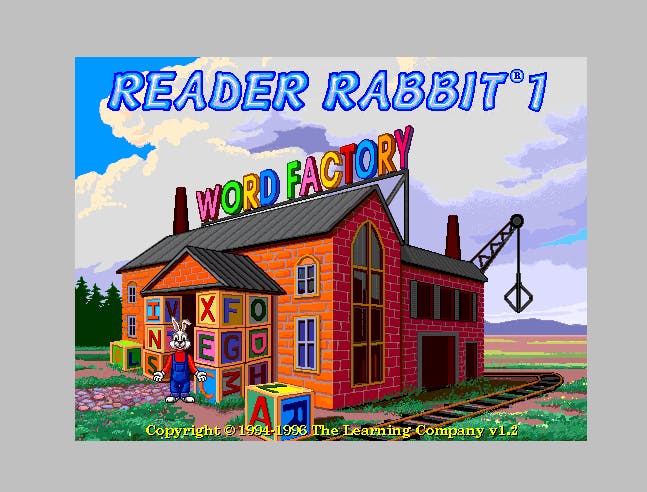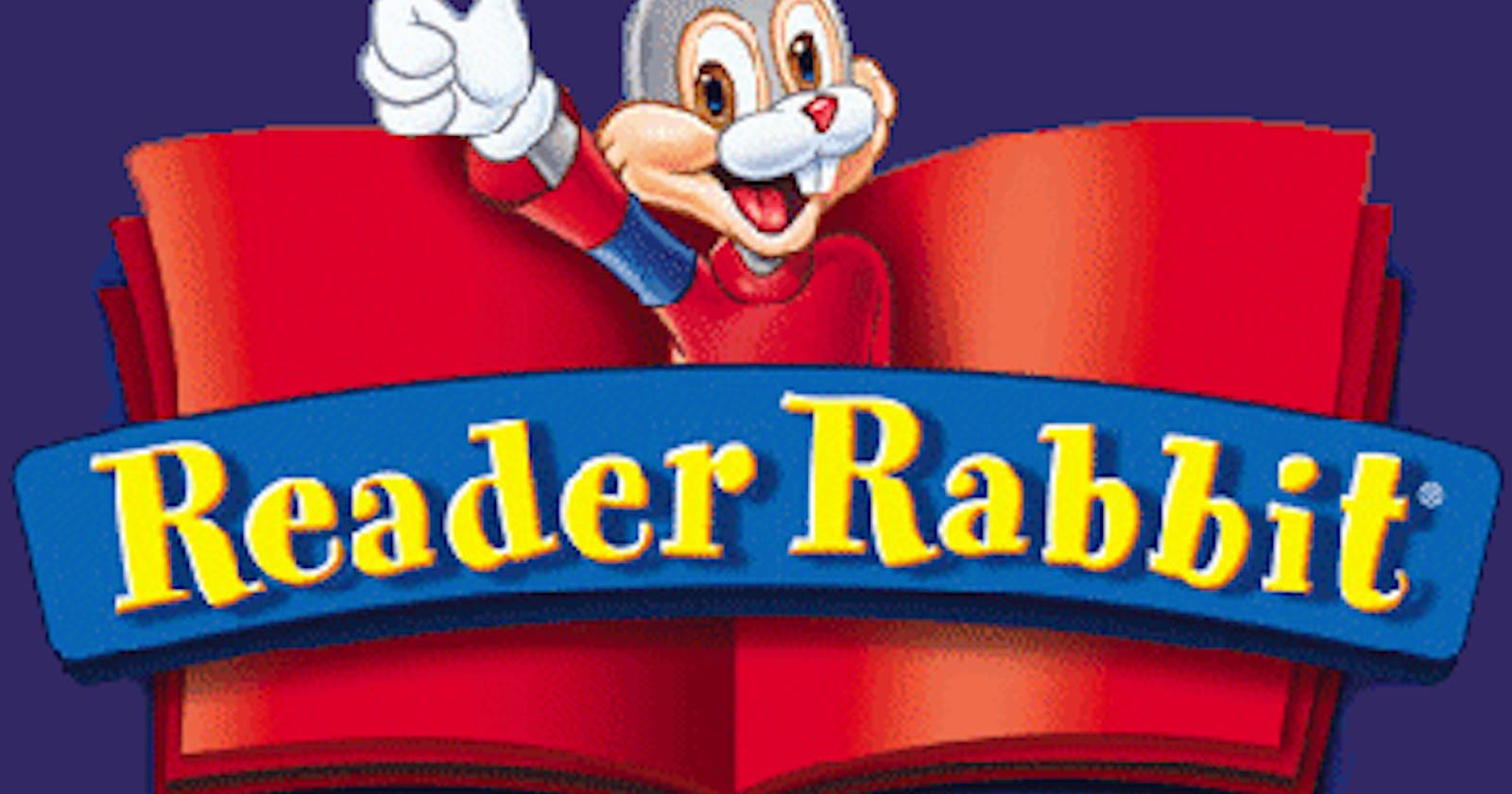Re-packaging Reader Rabbit 1 & 2 for MSIX in the Windows Store
How to fix the missing CD drive errors with package
Challenges
Reader Rabbit 1 & 2 were originally released in the early 90s and the original installation media can no longer be used to install on modern machines. The workaround install method of simply copying the CD contents to the computer & running the base executable does not work once packaged in MSIX format. Executing the installed application produces an error:
The Reader Rabbit 1 CD could not be found. Make sure that the CD is in the CD tray, printed side up, and that the CD drive is on and properly connected.
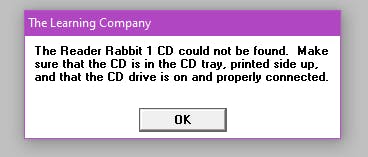
Pre-Installation
Download a copy of the Package Support Framework (PSF) for MSIX from Microsoft: https://github.com/microsoft/MSIX-PackageSupportFramework.
Packaging
Generate a new MSIX package using the packaging tool but leave the option to use a specific installer blank. When asked for the install location on the second stage create a folder under C:\ called ReaderRabbit
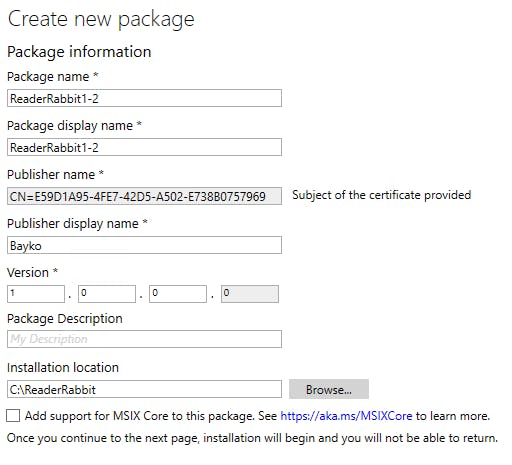
When prompted to start installing create 2 new folders under C:\ReaderRabbit for ReaderRabbit1 and ReaderRabbit2 then copy the respective version CD contents for each folder.
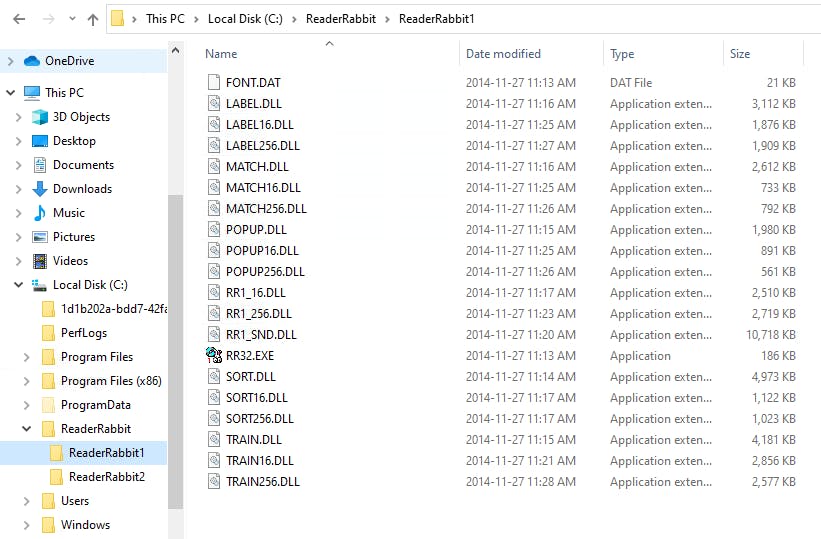
Complete the packaging process to output an initial MSIX and then proceed to the package editor.
PSF Configuration
Upload all of the package support framework files to the package root directory.
Additionally create a config.json file and place it in the package root with the below contents.
{
"applications": [
{
"id": "RRThreeTwo",
"executable": "ReaderRabbit1\\RR32.exe",
"workingDirectory": "ReaderRabbit1"
},
{
"id": "RRTwoThreeTwo",
"executable": "ReaderRabbit2\\RR2_32.exe",
"workingDirectory": "ReaderRabbit2"
}
]
}
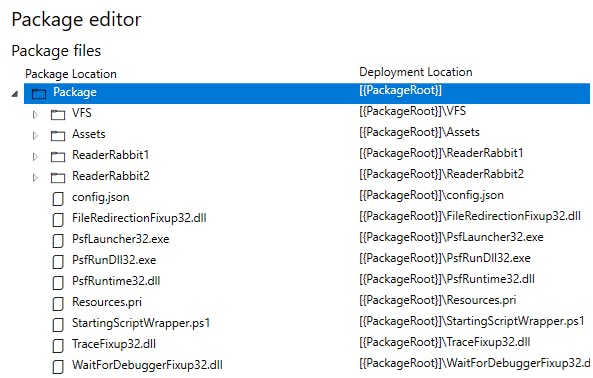
Modify the package manifest to point each application to the PSFLauncher executable
- manifest.xml (shortened to only show lines needing modification)
<Application Id="RRThreeTwo" Executable="PsfLauncher32.exe" EntryPoint="Windows.FullTrustApplication">
<Application Id="RRTwoThreeTwo" Executable="PsfLauncher32.exe" EntryPoint="Windows.FullTrustApplication">
Save the modified package and you should now have a fully functional MSIX version of Reader Rabbit 1 & 2